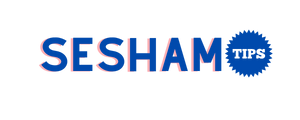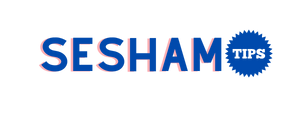In today’s digital age, a business social media campaign strategy is not complete without leveraging the power of Facebook Advertising. With Facebook’s algorithms, it is becoming more important for businesses to use Facebook Ads to reach a wide range of audiences. So, Facebook advertising is one of the most effective ways to get your brand and content to the target audience.
Over 2 billion people use Facebook; this shows the engagement level that brands have on the content they post on the platform. When you consider advertising on Facebook, the crucial objective is to get the best return on investment. In order to get started, we have put together how you can advertise on Facebook.
How to Advertise on Facebook
Before you can create an ad for your business, you need to first open a Facebook Business Page. After which, you will be able to use the Facebook Ads Manager, which is where you can create and manage all the advertisements. Here are the steps to follow:
Campaign Objective
The first step towards creating Facebook advertising is to establish the objective of your campaign. When you start creating an ad, the Facebook Ads Manager offers various marketing objectives you can choose from. It is separated into the categories: Consideration, Awareness, and Conversion. So, try to evaluate what you want to get from the campaign and then select the right marketing objective.
Target Audience
One of the most important parts of the effectiveness of a Facebook Ad is creating the audience for it. With the right audience targeting, you can get the maximum ROI from your investment. The targeting options available to you are based on the age, location, behavior, and gender of your target audience. However, Facebook Ads Manager also offers advanced targeting options which allow you to improve your audience based on the following:
Connections: with this, you can reach both the audience that is connected and not connected to your Page. If you are trying to reach the new target audience, you can also not include those that like your Page in the Detailed Targeting section. Otherwise, you can decide to choose the audience who likes your Page so as to promote any current products or offers.
Custom Audiences: you can also personalize your audience based on their prior engagement with your business. You can create and upload certain customer details which will be harmonized with those on Facebook, get in touch with your App users, use Facebook Pixel to reach out to your site traffic and those who have engaged with your content on Instagram and Facebook.
Lookalike Audiences: Facebook also allows you to build lookalike audiences. This means reaching out to a new audience who may likely be interested in your service or product because they are similar to your current customers. This depends on the source of the audience, and based on that details; you can find a lookalike audience.
Budget and Schedule
When you are done with audience targeting, the next step is to determine the amount you are willing to spend on your Facebook Ads campaign. You can use the options to set a Daily Budget or Lifetime. And in the Schedule section, you can decide to either set a time period or let the Facebook Ads run continuously.
Create Advertisement
After setting the budget and schedule, the next step is to create an advertisement, which means determining where the advertisement comes from. You are allowed to either go with existing content or create a new Facebook ad right there. If you decide to create a new ad, you’ll first have to choose a suitable ad format. The options depend on the marketing objective that you selected at the start.
Next, you are required to insert the text and media components that match the format sizes and are unified across all Facebook ad placements. The platform shows a couple of default placements, but if you want to choose your own, it also allows you to do that based on your objectives.
Submit Ad
After completing all these steps, your Facebook Ad is ready to go live after submitting. However, this doesn’t make your Facebook advertisement live immediately; it still has to go through a quick review by Facebook. You’ll be notified when the review is completed, and the ads can finally go live.
Conclusion
The Facebook ad platform is designed to be easy to use even for those with little to no digital marketing experience, making it more attractive for small business owners with no marketing experience and limited budget. Before getting started, you can take the time to learn the fundamentals of Facebook ads and launch a campaign.